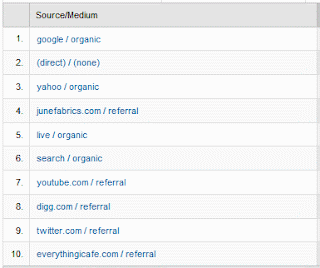Another way to make money from Email marketing is to sell you subscribers your own products. This could include merchandise such as T-shirts, Caps, Mugs or whatever or it could be digital products like e-books, CDs, Audio, Videos, Video Courses, etc.
With the use of an Email Marketing list you can target anyone you want. If you run a blog or website about football for example then you can target the people that like and enjoy football while also marketing different products to your targeted customers through email marketing.
An Email Marketing list is one of the most important things you can have for your blog or website because it allows your users to see what your blog/site offers and the upcoming updates on your website. If the person has the same email address then they will be a life long subscriber.
In this article we will compare the three different email marketing software by you can implement into your blog or website to boost your traffic, gain more subscribers and make more money from your blog. The three main websites that offer email marketing software are AWeber, iContact and MailChimp. We will detail the advantages and benefits of having each of them and also compare and contrast them.
iContact
iContact was formed by Ryan Allis and Aaron Houghton back in 2003. iContact is a large organisation that provides email marketing and social media marketing to most small medium enterprises online. iContact lets users create, monitor and send full HTML emails and social media messages. iContact has many excellent features such as MessageBuilder and MessageCoder. First you might want to know a bit more about these features. MessageBuilder is a great tool that allows you to simply create beautiful messages in no time at all. MessageCoder allows you to build your own pro HTML email messages. If you have good HTML knowledge, you can make beautiful, elegant and spectacular email messages.
With iContact you can track your email marketing campaigns. You can track how many people have actually opened and read the email while also looking at other statistics. iContact complies it in to an easy to view diagram. You can also see how many people have unsubscribed and also how many have bounced. These are all very useful statistics if you are trying to analyse your marketing campaign and trying to improve it.
There are a handful of beautifully crafted templates that you can use in your email marketing campaigns that will make your campaign appear much more professional. You an choose from over 600 templates while you can also create your own from scratch.
Pricing is very competitive and you can choose to pay either monthly or yearly. However if you do choose the yearly option you do receive a 15% discount. iContact charge on a per subscriber basis and prices start from £5.27 a month for 250 subscribers and go up to £57.44 a month for 15,000 subscribers. If you have more than 15,000 subscribers you can contact iContact and they will give you a special price. Don't know which package to take, start off with a free trial. Click here to sign up for a free trial.
Aweber is another American company that was found in Pennsylvania, USA. Aweber was formed in 1998 and serves over 150,000 customers worldwide. The main features of Aweber are for email marketing, Aweber has won many awards for its excellent customer service and its great email marketing software.
Aweber features many different features that are unique in its own way. Aweber allows you to create emails from your RSS feeds and send it out to your subscribers. This is a very useful feature as it allows you to send your subscribers your latest blog posts. You can also build elegant looking signup forms to display on your blog/website. This will surely make your blog or website look way more professional.

Get up to date stats of who has opened your emails and what people are doing with them. Find out if people are actually interacting with your email marketing campaigns and see if they are actually working. Put the statistics in a bar chart, bar graphs or even pie charts and see stats up to the last 30 days. Very useful if you want to see whether your marketing campaign is working or not.

You can also get even more in depth statistics about your marketing campaign (see above). It lets you know how many people have clicked on it and it also shows what they have clicked onto. It also shows you how much money you have made from it and how many people have clicked onto the email.
You can also integrate third party applications with Aweber. Also if you have a Wordpress blog it is so easy to install on to your blog. All you have to do is install the Aweber plugin and drag and drop where you would like the form to appear and hey presto it's there. Simples.
A great feature of Aweber is the Autoresponders. Autoresponders sends a series of emails to new subscribers. Everyone knows new subscribers require special care and attention because they are new to the site and they don't know you as well as your established subscribers do. What better way to welcome them to your site by sending them a series of emails answering all the questions they are dying to ask, product downloads, support and any other information that they need. With Autoresponders you can send an unlimited amount of emails to your new subscribers with no limits at all. You can personalize the emails to include the subscribers names and any other information they have.
Easily segment your marketing list into different groups. Segment them based on many things including what they like, which products they buy, how much they spend, their location. In my opinion this is a very useful feature for internet marketers to target their different subscribers.
Flick through many different templates. With over 600 email templates and over 150 sign up form templates, you will always find something that's good for you. The templates are all unique and look very professionally built. None of the templates take your fancy? No Problem, use the HTML builder to build your very own template. Aweber have a promotion going on in which you can get your first month for only a $1 and after that it is $19 a month. This includes a full 30 day money back guarantee if your not satisfied, you can also send unlimited emails and have up to 500 subscribers.
 MailChimp started way back in 2001 and was found by Ben Chestnut. MailChimp predominantly offers email marketing, social media marketing and an autoresponder service. According to MailChimp they have over 3.5 million users worldwide that send over 4 billion emails a month using its service. MailChimp's headquarters are in Atlanta, Georgia, USA. MailChimp use the chimp as their logo (the chimp on the right) and use the chimp as a humorous tool and base their jokes around it.
MailChimp started way back in 2001 and was found by Ben Chestnut. MailChimp predominantly offers email marketing, social media marketing and an autoresponder service. According to MailChimp they have over 3.5 million users worldwide that send over 4 billion emails a month using its service. MailChimp's headquarters are in Atlanta, Georgia, USA. MailChimp use the chimp as their logo (the chimp on the right) and use the chimp as a humorous tool and base their jokes around it.
MailChimp can also be used offline as well as online. It has both a paid version and a free version. With the free version you can do a limited amount of things but it is still good for you to check MailChimp out and see how good it is. If you have less than 2,000 subscribers you can send up to 12,000 emails a month, absolutely free. You don't even need to sign up a credit card to it! However the downside to it is you do not get some of the features that paid members would get such as; Autoresponders, Spam Filter and other paid features.
If you have a paid membership you can do all the usual features you would expect to do with a email marketing service such as autoresponders, A/B testing (sending emails to different groups), etc. Paid Memberships start from $10 a month with up to 500 subscribers, you can send an unlimited amount of emails a month.

You can choose who to send your emails to and market them properly. You can also easily make beautiful looking templates by with the simple drag and drop editor that anyone could use. Even Paris Hilton could use it and that's saying something! Create appealing sign up forms for your visitors to drool over. A great feature of MailChimp is that you can integrate Google Analytics to your campaign and see how well your campaign is doing in detail.
Conclusion
All three of these email marketing software's are great in their own way. They have many extraordinary features that would help you increase your visitors, make them carry on coming to you in future and refer you to their friends.
However the one that stands out in my opinion is Aweber. Aweber is the cheapest out of the three and gives the best value. You can also create beautiful sign up forms with Aweber as well as amazing email templates. See how good your campaigns are doing and meticulously track your visitors and see how they are interacting with your website.
To sign up for a $1 a month trial, please click here.
If you enjoyed this article and this article helped you please share the article and share the love. If you would like to add to anything then please comment below. Have you had any experiences with any of these companies? Do you know any other email marketing companies? We would love to hear from you! Comment below!